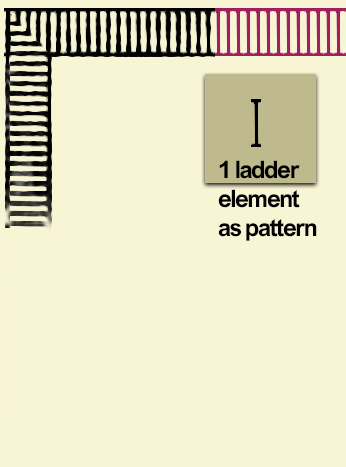
1. Create a file, width and height according to 1 ladder element.
Draw one ladder element like the one in the screenshot.
Save it as a pattern.
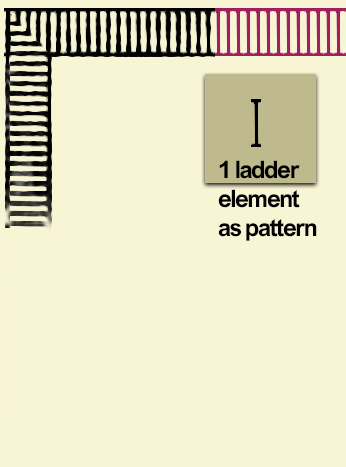
2. Create a selection as large as you need it, with 45° mitred edges.
Save it in an alpha channel.
3. Load channel as selection, fill with pattern.
Mirror and/or rotate it 3 times and fill it as before.
4. Select all. Expand the selection 1 or more pixels (depends on the distance between the ladder elements).
5. Create a small soft brush, with jitter properties like that in the screenshot.
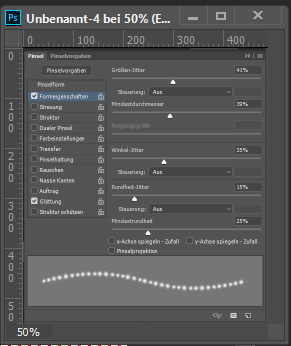
Paint over the selection randomly to achieve the handpainted look.