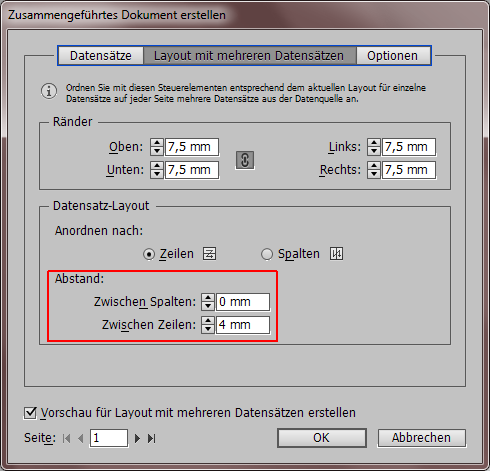Kalender mit Datenzusammenführung in InDesign / Calendar with data merge in InDesign
1. InDesign: Dokument und Tabelle anlegen / InDesign: Create document and table
Create a new document in InDesign. The calendar must be generated as a separate document. The individual remaining pages can only be inserted later. Use a single sheet, e.g. A5 portrait format. 1 table is created as a placeholder for 1 weekday. All other weekday boxes are generated automatically later.
2. InDesign: Datenzusammenführung einrichten / InDesign: Set up data merging
Open the panel Data merge.
Choose your data source fileDatenquelle wählen.
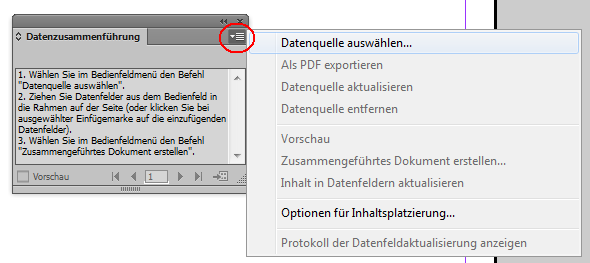
Drag the placeholder field names in the table.
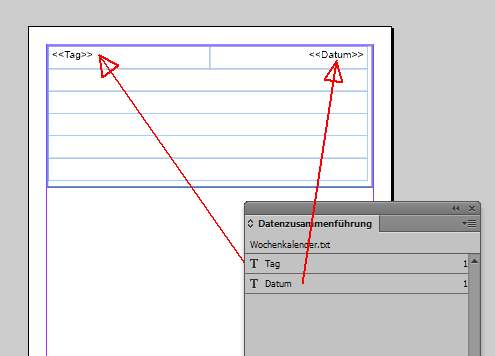
Click on this Icon
![]()
Use the settings shown in the screenshot
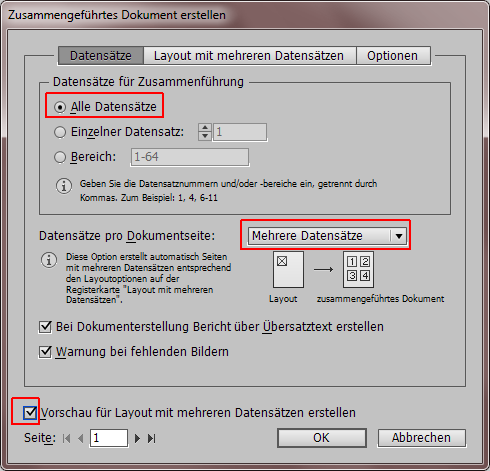
Preview
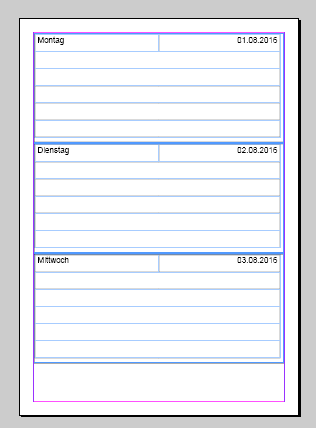
Click on multiple data layout. Optimize the layout